Smartphone User Interface
Most OTDRs are designed for a myriad of applications, causing the user interface to be difficult to navigate and interpret. OptiFiber Pro combines the latest “gesture-based” interface technology with a capacitive touchscreen to deliver the most innovative and user-friendly OTDR.
Advantages:
- Single-touch tap and swipe control for selecting and scrolling menu items
- Multi-touch pinch to zoom for easy magnification control on a graphical fiber trace
- Task-focused design to reduce back and forth navigation through screens
- Capacitive touchscreen eliminates the need to recalibrate unlike legacy touchscreens
- Context sensitive on-screen help that gives users additional details or problem resolution suggestions
At Home in the Datacenter
Driven by server virtualization and multi-gigabit links between servers, networks and storage, the datacenter architecture employs more patch cords and dense topology connectors, rendering carrier-class OTDRs with long dead zones ineffective. OptiFiber Pro not only makes fiber deployment in datacenters possible, but provides the highest level of accuracy for quick problem resolution.
With a simple one-touch selection, users enter DataCenter OTDR mode - without setup time for fine-tuning as needed in legacy OTDRs. DataCenter OTDR mode automatically detects OTDR parameters - end-detection algorithms, pulse widths, etc - without getting confused by the short links or number of connectors.
Advantages:
- Ultra-short event and attenuation dead-zones precisely locates events and faults on fiber links in the Enterprise
- DataCenter OTDR™ mode automatically sets the configuration to quickly test datacenter fiber
- The EventMap feature depicts fiber events in a way that requires no trace analysis expertise
Other Key Features
Extremely short event and attenuation dead zone for the Enterprise
The OptiFiber Pro leverages the most sophisticated optical technology to provide the shortest event dead zone (0.5 m typical for MM) and attenuation dead zone (2.2 m typical for MM and 3.6 m typical for SM) of any OTDR. This technological advancement allows OptiFiber Pro to detect and measure closely spaced faults where no other OTDR can in today’s connector-rich datacenter and storage area environments.
Two second trace per wavelength
Another breakthrough with OptiFiber Pro is the data acquisition speed. While in Quick Test mode, a complete set of data is acquired in as little as two seconds per wavelength. OptiFiber Pro then analyzes the data and displays it as an EventMap, Table or Trace. The end result is less time spent testing and more time performing other tasks.
 Calibration
Calibration
 HVAC/Clean Rooms
HVAC/Clean Rooms
 Electrical
Electrical
Temperature
 Power & Energy
Power & Energy
 Mechanical & Maintenance
Mechanical & Maintenance
 Pharma, Health & Biomedical
Pharma, Health & Biomedical
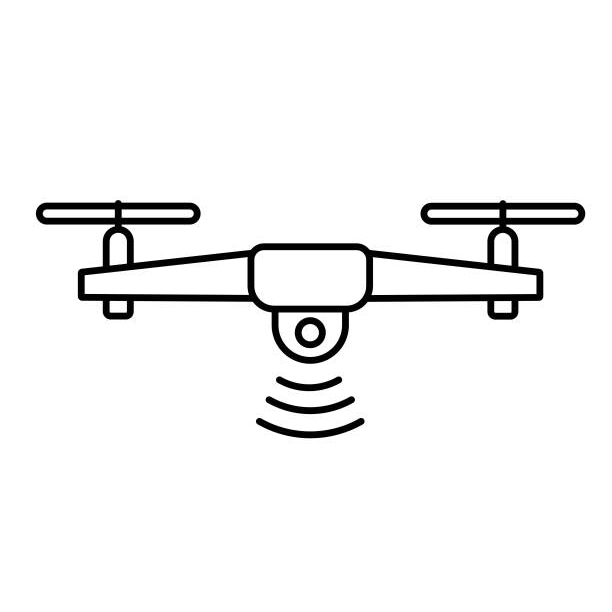 Drone Solution
Drone Solution
 Networking
Networking
 Transformer & Relay Testing
Transformer & Relay Testing
 Insulation, Resistance and Battery
Insulation, Resistance and Battery
 Fault Testing & Diagnostics
Fault Testing & Diagnostics
 Lightning Protection Solution
Lightning Protection Solution
 Education, Research & Development
Education, Research & Development
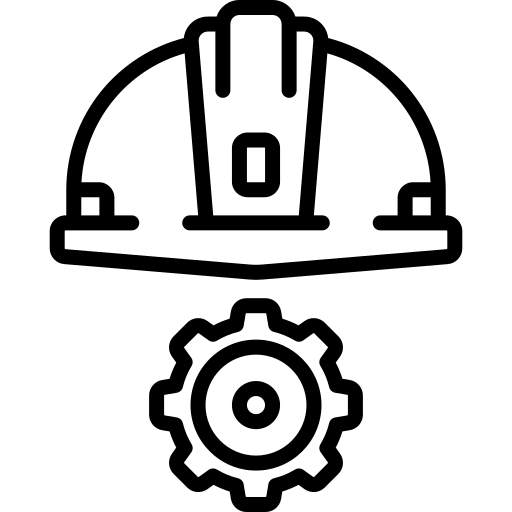 Civil Equipment
Civil Equipment
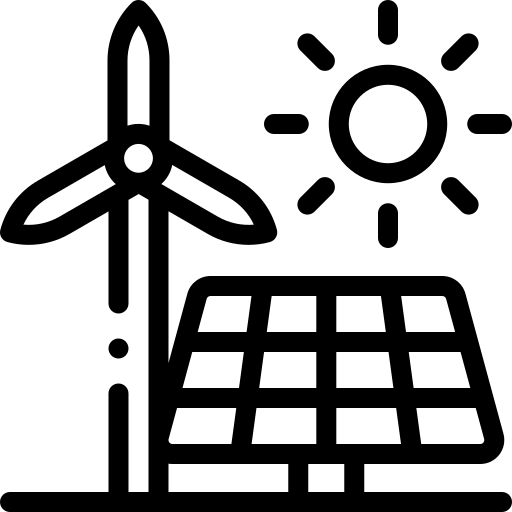 Renewable Energy
Renewable Energy
 Cleaning and supplies
Cleaning and supplies
 Power Tools
Power Tools
 Safety Tools
Safety Tools
 Hardwares
Hardwares
 Construction Supply
Construction Supply
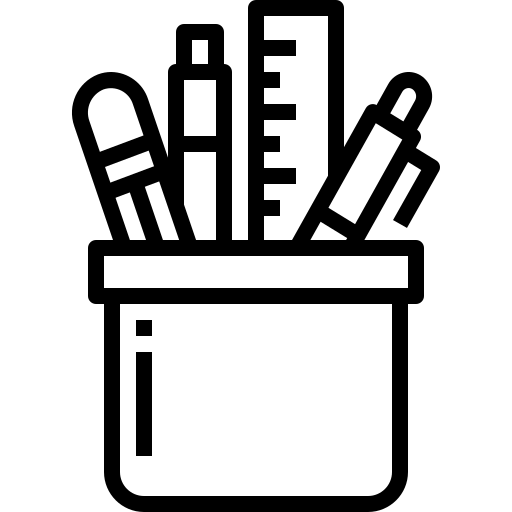 Stationeries
Stationeries
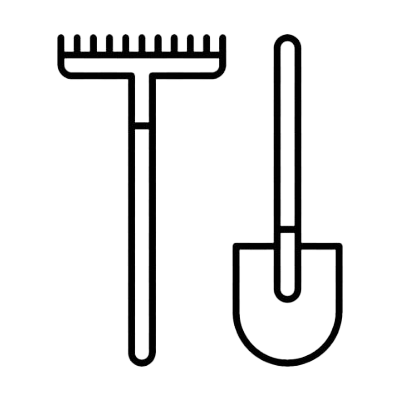 Garden Tools
Garden Tools
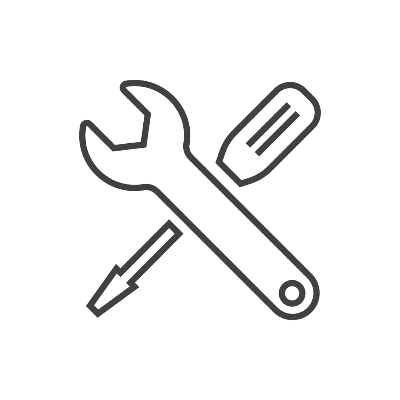 Accessories
Accessories
 Machines
Machines
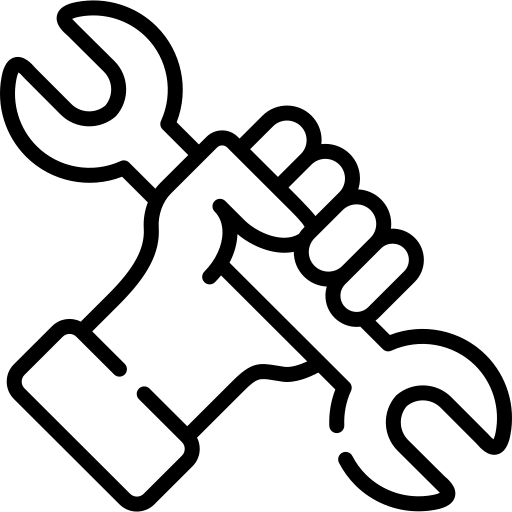 Hand Tools
Hand Tools



















































