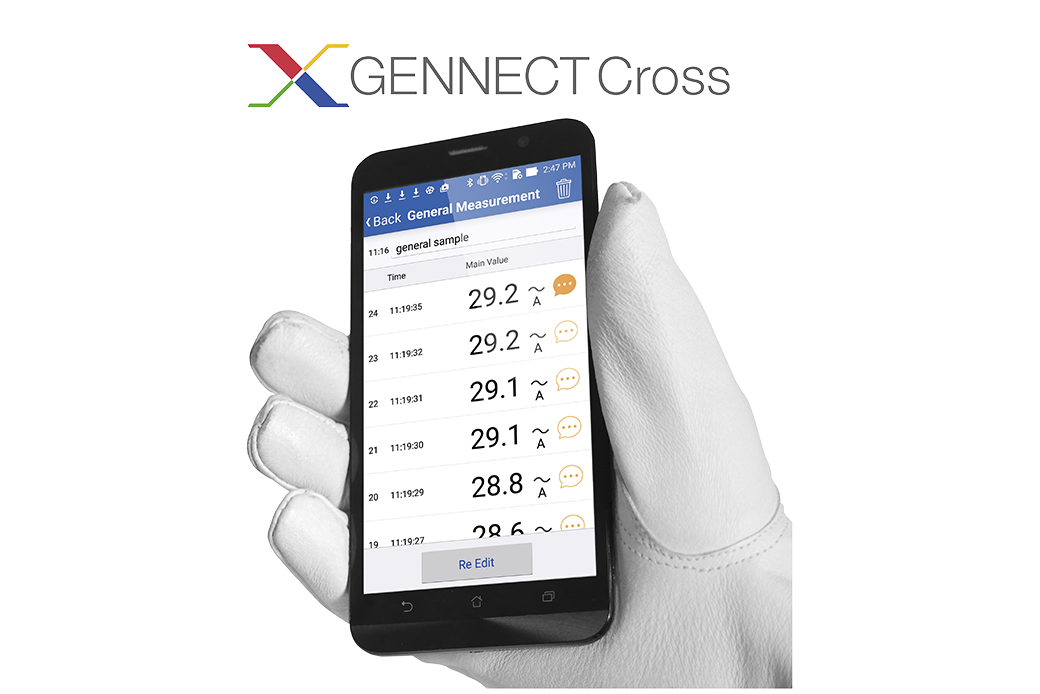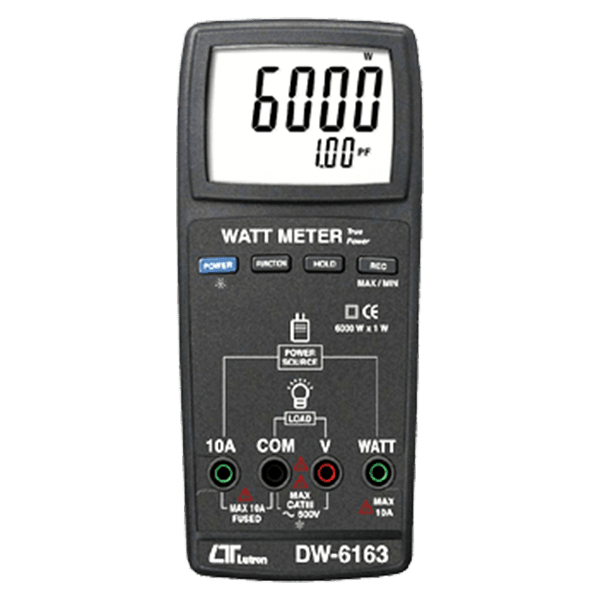Standard measurement
Touch the app’s [Hold] button to hold measured values and capture data by touching the [Save Measured Value] button. If connected to an instrument with a hold function, you can use the instrument’s HOLD feature to trigger the app to capture the measured value.
Logging Function
You can specify a logging interval (from 5 sec. to 24 hr.) and then capture data while communicating with the instrument. You can shrink and enlarge graphs of measurement data on the handset. You can also display data for up to eight channels, and you can display statistical data.
Waveforms
The simple oscilloscope function is handy if you think the measured values you’re getting may be anomalous. You can send waveform data such as motor starting current to the app by linking it to the instrument’s INRUSH function.
*CM/DT series only
Battery
You can send data automatically to the app simply by placing the probes in contact with measurement points. This capability allows you to save linked measurements without needing to touch your smartphone at all. In addition, the app can automatically generate a PASS/FAIL judgment for the battery based on data captured from the battery tester.
*BT3554-50 series only
Creating reports in the field
You can manipulate measured value data and image data as selected from the data list to create a PDF-format report right there in the field. You can include a title, subtitle, recipient, author, and corporate logo on the report’s cover sheet.
Exchange data in the cloud by connecting to GENNECT Cloud
By logging in to GENNECT Cloud, a cloud service designed specifically for Hioki's GENNECT series, from GENNECT Cross, you can view acquired data in real time from a remote location and share data on the cloud.
 Calibration
Calibration
 HVAC/Clean Rooms
HVAC/Clean Rooms
 Electrical
Electrical
Temperature
 Power & Energy
Power & Energy
 Mechanical & Maintenance
Mechanical & Maintenance
 Pharma, Health & Biomedical
Pharma, Health & Biomedical
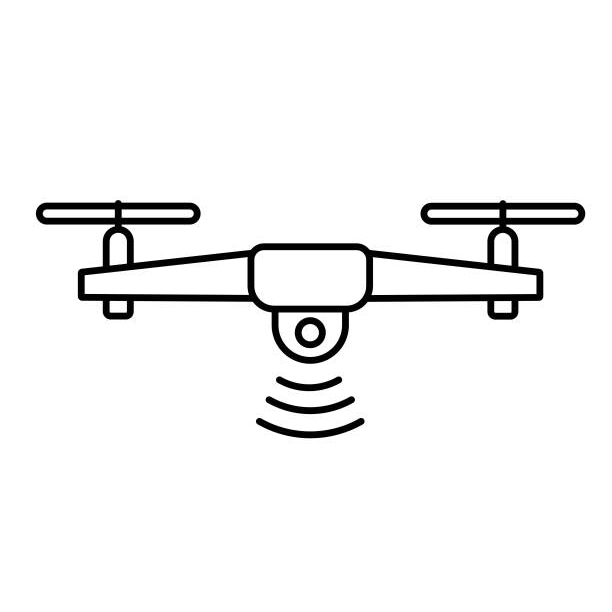 Drone Solution
Drone Solution
 Networking
Networking
 Transformer & Relay Testing
Transformer & Relay Testing
 Insulation, Resistance and Battery
Insulation, Resistance and Battery
 Fault Testing & Diagnostics
Fault Testing & Diagnostics
 Lightning Protection Solution
Lightning Protection Solution
 Education, Research & Development
Education, Research & Development
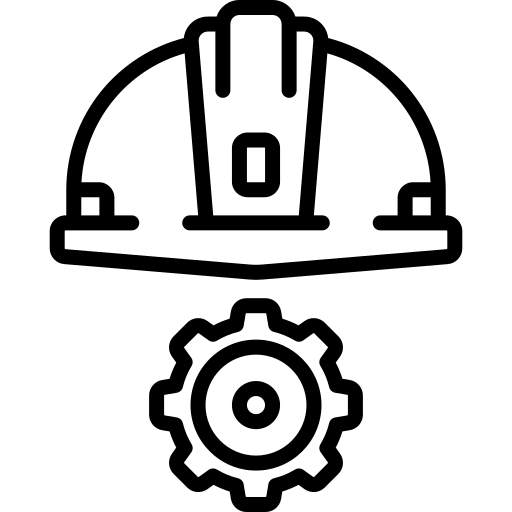 Civil Equipment
Civil Equipment
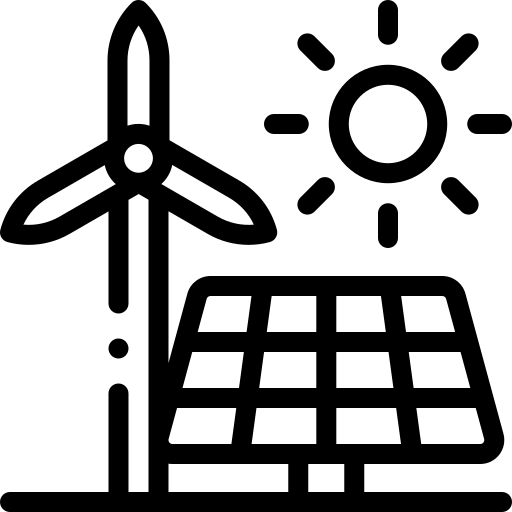 Renewable Energy
Renewable Energy
 Cleaning and supplies
Cleaning and supplies
 Power Tools
Power Tools
 Safety Tools
Safety Tools
 Hardwares
Hardwares
 Construction Supply
Construction Supply
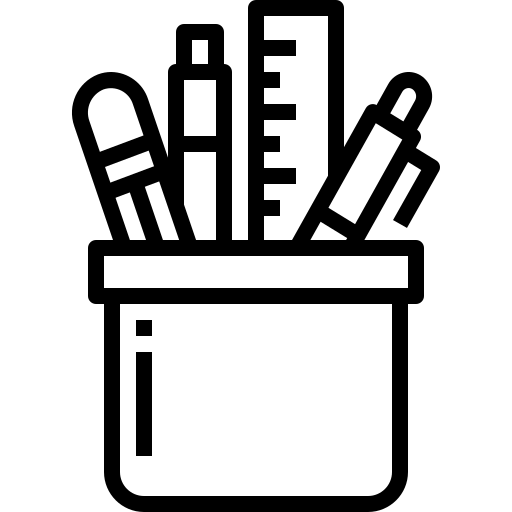 Stationeries
Stationeries
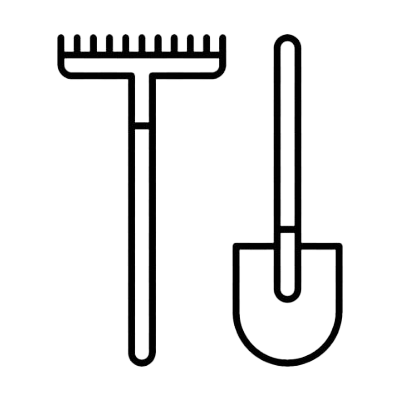 Garden Tools
Garden Tools
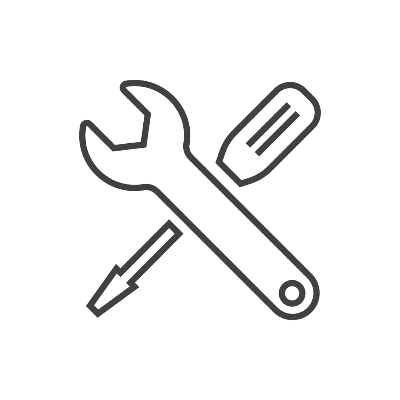 Accessories
Accessories
 Machines
Machines
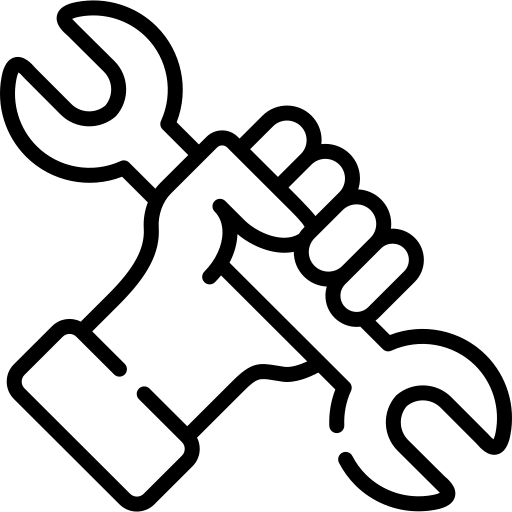 Hand Tools
Hand Tools